Selling used books on Amazon
As part of Project Downsize, I’m selling my beloved cookbook collection on Amazon. By selling your used books on a platform like Amazon.com – you can reach millions of people and ask a reasonable selling price, instead of the $2 you might get from selling your book at a garage sale.
I am such a fan of Amazon’s used selling structure – it has served our family well over the last decade. That’s right – nearly 10 years ago my husband and I started selling our used text books on Amazon. We were newly married, just out of college (with a heap of student loans) and working entry level jobs. Selling our college textbooks on Amazon morphed into a full time book business – at one point we had more than 3,000 books listed for sale on Amazon. We’d spent our weekends (before kids) scouting book sales, garage sales and thrift stores, looking for used books – which we turned around and sold on Amazon. We made enough doing this to pay for my husband’s Master’s in Education degree – with cash, no loans! And it helped us supplement our income when we needed it most.
After we had kids, it was too difficult to spend hours hitting book sales and thrift shops, so we eventually got out of the “business” of selling used books online. But the platform for selling books is still the same – and you’ll find that there are hundreds of people across the country doing this as a full-time income.
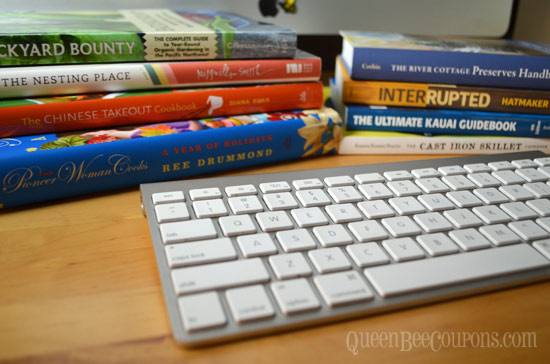
Why I like selling books ::
- Books are EASY resale items. Unlike antiques, clothing, shoes, decor there is no research needed to find the value of a book. Every book has an ISBN on the back cover and that’s all you need to find the going price.
- Books are EASY to ship. Unlike other merchandise – books are predictable. You need a collection of padded envelopes – no bubble wrap, box sizes or crazy shipping costs.
- Books are INEXPENSIVE to ship. Books (and other forms of media) have their own postage rate, it’s called Media Rate, and it’s cheaper than most other kinds of shipping.

Why I like selling books through Amazon ::
- Amazon reaches millions of people a day. It’s a trusted brand. It’s seller interface is incredibly easy to use and it’s fees are easy to understand.
- I don’t have to upload images. Unlike eBay or other online retailers – when you’re selling a book on Amazon you don’t have to upload any images for books – a huge time saver! Amazon does have the option to upload images if you have a specialty item or you want to show the potential buyer specific wear or features. But it’s not required!
- Amazon charges customers shipping, at a flat rate. When it comes to shipping – Amazon charges a flat rate of $3.99 for regular shipping and $6.99 for expedited shipping. You get this shipping credit. I’ve found it’s pretty spot on. For some books you make money on postage and other, heavier ones, you might have to pay out of your profits. But there is no THINKING when it comes to postage – it’s already set up.
What type of books sell best on Amazon ::
- Nonfiction – I’ve had the very best luck with nonfiction books. You’ll find most popular fiction are going for pennies on Amazon and you won’t make much. Text books are the best profit margin, but any type of newer nonfiction or specialty book will serve you well.
- Value of $10 or more – For me, I try not to list books below $10 (more if they are extra heavy). I picked this amount after factoring in the fees, the padded envelope, and my time packaging/going to post office. I don’t really want to do all that work and effort for $5. But I’ll do it for $10 (or $8-9 after fee). If you have so many books online that you’re at the post office everyday anyway – then it might be worth it to you for books less than $5. You have to make that call.
- Good condition – Save yourself and the buyer, the grief of listing a book in bad shape. Water damage, torn pages, dingy/mildew smell – I wouldn’t waste my time listing those books. The better the condition – the more you can ask for the book.
What are Amazon’s fees when selling used books ::
- Amazon has two options for flat listing fees – $0.99 a book (it’s free to list, $0.99 comes out if it sells) or $39.99/month for unlimited books. If you’re going to sell more than 40 books in a month you’ll want to opt for $39.99 “store” rate.
- Amazon also takes a percentage of sale – In addition to the $0.99 (or $39.99/monthly) fee, Amazon also takes a percentage of the sale. This varies on the item – but for books it’s a 15% fee.
- Amazon shipping credit – Amazon charges the customer a flat shipping credit – which you get. You’ll get $3.99 for regular shipping (media mail for books) or $6.99 for expedited shipping (usually priority).
- Example – If you sell a $25 book, you’ll pay $0.99 listing fee, $3.75 fee (15% off) for a total of $4.74 in fees, deducted from your sales profits (leaving you $15.26). Plus you’ll get the shipping credit in addition. The shipping credit is the same, regardless of what you actually pay to ship item.
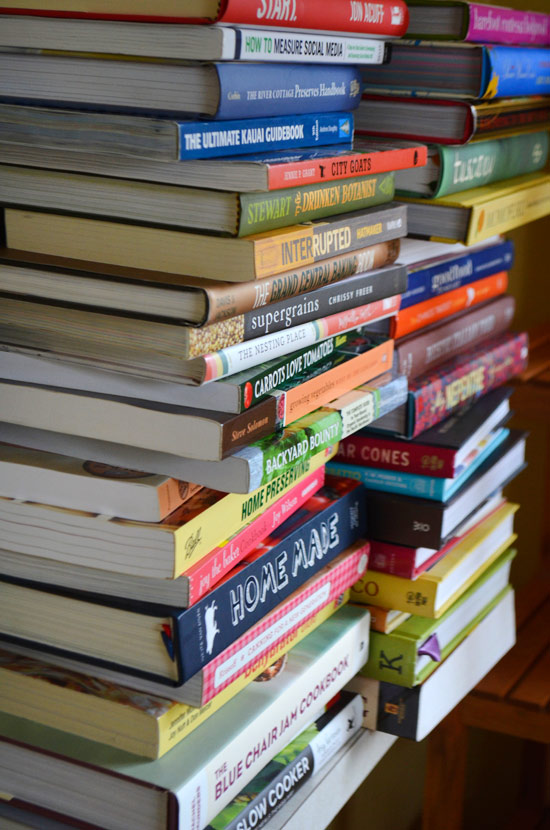
How to sell used books on Amazon
I’m going to walk you through how to sell used books on Amazon – a step-by-step tutorial. Once you list one book, you’ll breeze through a stack of books, no problem.
1.) Before you do anything – check to see if your books are worth selling. Gather your clean books, in good condition.
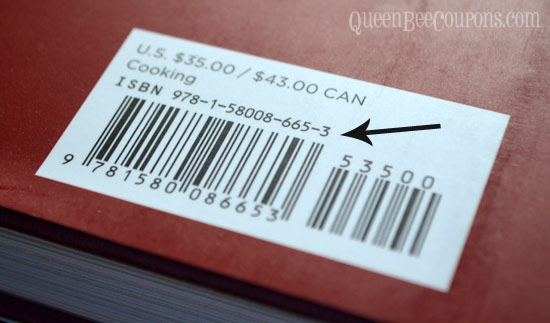
2.) Look on the back cover and find the ISBN – this is a 10- or 13- digit number (see photo). That number is UNIQUE to that book – no other book has that number. Sometimes this number is on the inside of a dust cover or within the publishing details on the inside of one of the first few pages.
3.) Start on Amazon home page and enter that ISBN in the search box (you can also use the Amazon iPhone app, it’s incredibly slick, too).
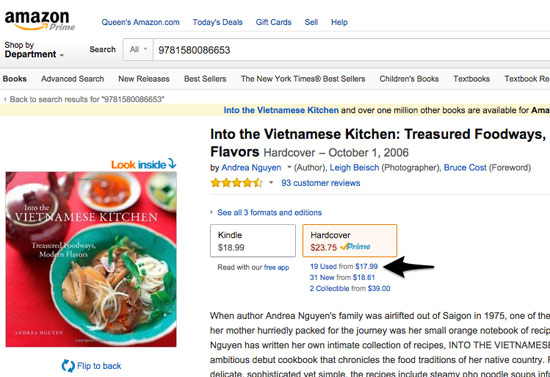
4.) The book results should appear. Click on the listing and look to see what it’s being sold for used. This particular book pictured is going for $17.99 used. That’s worth posting in my opinion!
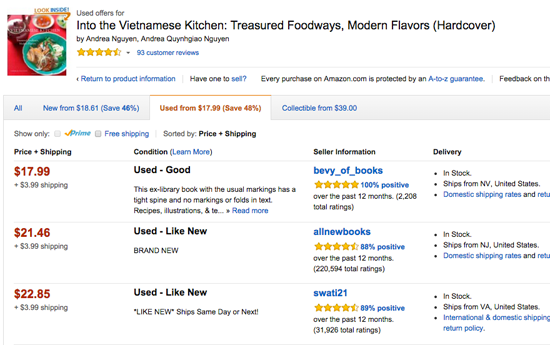
5.) Click on the Used option link, to see a current list of the used books for sale. Look over the books that are currently listed. What type of condition are they in? How does yours compare to the ones currently listed? Make a note about what you’d price the book to have it be competitive in the list of used options. You don’t have to list yours the cheapest – if it’s in better condition than others.
This particular book has one listed at $17.99 – but it’s a Used ex-library book. So if yours is used but NOT a library book, I’d list it a bit higher – maybe $19?
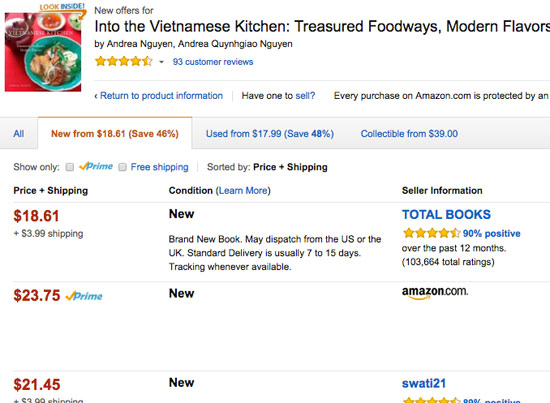
6.) Check “NEW” options from other parties, to see what the book is going for listed as “new” from other sellers. For this particular book it’s been listed for $18.61 as new. But description says “may dispatch from US or UK” – that would definitely deter me as a buyer, having to wait for a book to possibly come from the UK. So I’d list this book for $19 – it’s competitively below the New price and below the second highest Used option. Make sense?
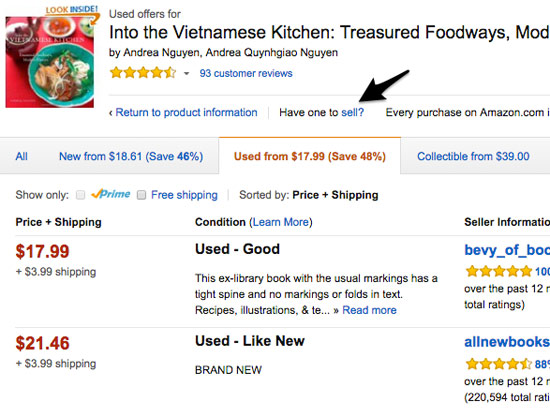
7.) Once you pick your price, click on “Have one to Sell?” and you’ll start the listing process!
8.) The first thing Amazon will have you do is create a seller account – follow the prompts to set up your seller account. You’ll need to enter your full name and validate your credit card info – to verify you’re a real person. This is a 4-step process. It’s FREE to set up your seller account.
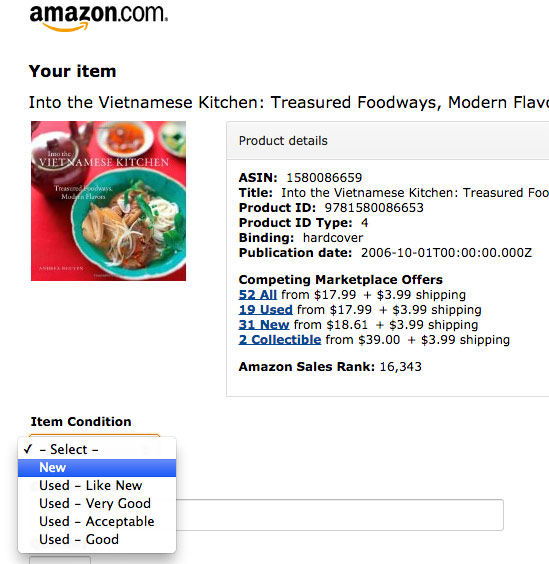
9.) Then go through the prompts to list your book. If needed – just enter the ISBN in the search box again and click on “I have one to sell” – if you’ve set up your seller account (step 8), it will now take you right to the spot where you can create a listing. The first thing you’ll have to do is select your condition. I always try to be conservative in this. Better to under-promise and over-deliver then to promise a book that is like new that’s been read a few times. Make sense?
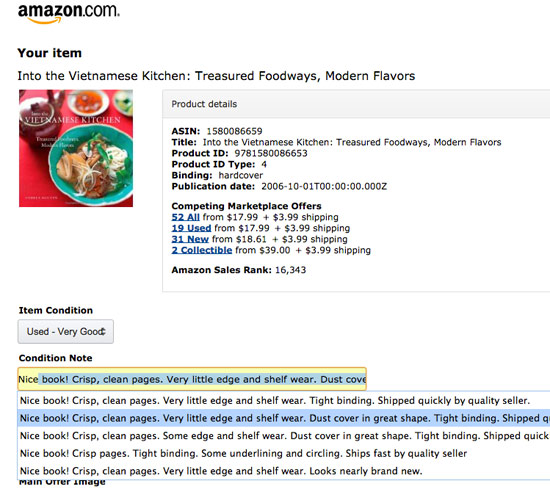
10.) Then it’s time to describe your book. Don’t be lazy here. The more you describe the book’s condition, the more confident the buyer will be when buying your book. You can save these descriptions in notepad for a quick copy/paste if you have lots of books.
Things I like to mention:
* Crisp, clean pages
* Tight binding
* Some edge and shelf wear – especially if book has been on a shelf awhile, normal wear will occur
* Some corner and edge wear
* Dust cover in great condition – if it has a dust cover, make sure to mention condition. Does it have some wear or worn corners?
* Writing, highlighting throughout book – double-check your textbooks for this and mention if it has markings of any kind on text
* Ships quickly by quality seller – Can’t hurt. Tell them you’ll ship their book next day and you’re a quality seller.
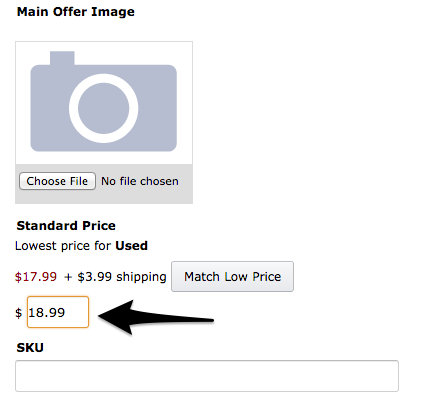
11.) Add photos and enter your price. The next option is to upload photos. I never do this – as long as the image Amazon has, matches your book, you should be fine. Upload photos if it’s a specialty book or there are specific markings or things like an autograph you want highlight.
The price shown is going to be the lowest price currently. You can opt to match the lowest price, but I like to enter my own price. I opted for $18.99 (sounds better than $19, right?!)
The SKU is if you are selling a ton of books and you want to connect a scannable barcode to this particular listing. I never use this and leave the field blank.
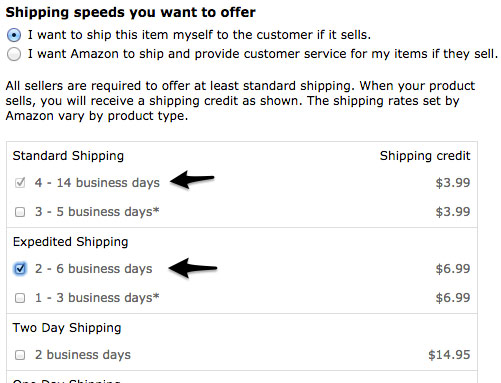
12.) Enter your shipping choices. You can opt to have Amazon ship your stuff, but I never do that, I choose “I want to ship this item myself to the customer if it sells.” The default shipping option is standard shipping at 4-14 days. You can ALSO opt to offer Expedited shipping and this means you’ll guarantee a shipping timeframe of 2-6 days. I only choose expedited shipping on lighter books – if it won’t fit into a priority envelope you’re going to pay a fortune to expedite a big heavy text book – more than the $6.99 you’ll get from Amazon. If it’s a $100 book and you don’t mind absorbing that extra cost, then you might want to offer expedited shipping – but otherwise, I only add this option on lighter books.
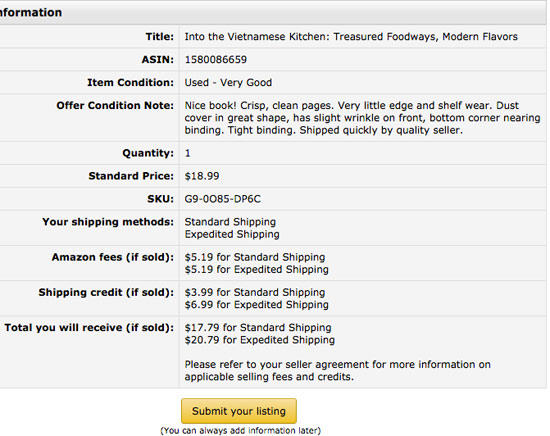
13.) Review your listing. Then you’ll click to the next screen and Amazon displays your entire listing – including the fees you’ll pay if it sells. If it looks good – hit SUBMIT your listing and you’re in business my friend.
![]()
14.) Watch your email! When you sell a book on Amazon, you’ll get an email immediately from Amazon saying, “Sold, ship now: <insert book title here>” I love getting these emails! Click on the link to be taken to the details.
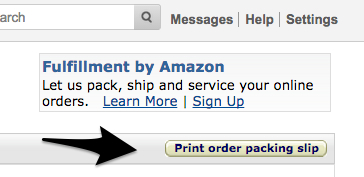
15.) Print your order packing slip. This packing slip goes into the book. I always write a handwritten note on this packing slip – something like, “Hi Susan, thanks for your order! Email me if you have any questions or concerns about your order! Thanks, Heather” I do this because you want to get good ratings – so other people trust your listings – and a handwritten note goes a LONG way in letting the customer know you’re a human being, willing to work with them if they aren’t happy.
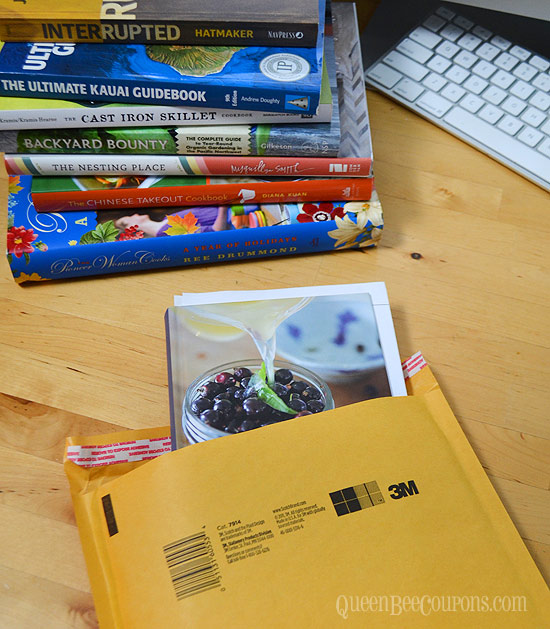
16.) Package your book. I used padded bubble wrap envelopes (Amazon has some super deals!). I wouldn’t mail the book in a regular manila envelope with no padding – you risk corners cutting through and the book being damaged. You’ll end up losing money in the end and possibly doing a return if the book ends up damaged – so don’t scrimp here.
Clearly label your book with the mailing address listed on the packing slip. Make sure to include a return address – so you’ll get your book back if it’s returned to sender. Use a Sharpie – something that won’t smudge or bleed if rained on.
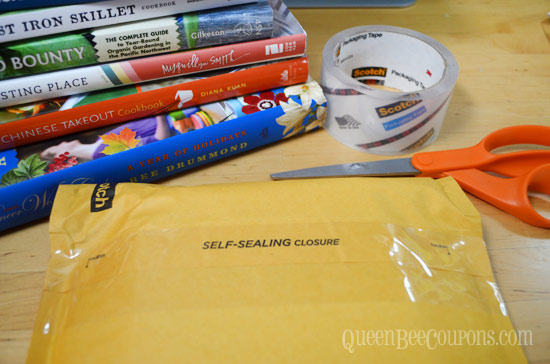
Make sure to include the packing slip with the book. If the envelope is a lot bigger than the book, fold the edge down before you seal it. This way the book doesn’t slide around in the envelope, which can lead to the package opening or it could damage your book. I always add a strip of package tape on back for extra seal on the self-adhesive envelopes.
17.) Mail your book. Take your book to the post office within 2-days of selling. Tell the postal clerk that it’s a book and you’d like to ship Media Mail. If it’s expedited I recommend priority mail. You can pick up priority mailers at the Post Office. I found the cardboard priority mailers work fine, without extra padding.
18.) After you ship, log back into your seller account and CONFIRM shipment. This sends an email to the customer and tells them you’ve shipped your book!
19.) Get paid. Once you confirm shipment, Amazon deposits the money into your Payments account. Every 14 days they will disburse those funds to you. You can learn more about Transferring funds to your bank account here.
Supplies I recommend for selling:
I recommend buying your envelopes online – MUCH cheaper than office stores, even with sales. Order before you list your books, so you aren’t forced to run to the office store when you sell a book!
- Scotch Bubble Mailer, 8.5 x 11-Inches, Size #2, 25-Pack
– $7.98 (just $0.32/envelope!)
- 25 #0 6×10 KRAFT BUBBLE MAILERS PADDED ENVELOPES 6 x 10
– $6.95 (just $0.28/envelope)
- Scotch Long Lasting Moving & Storage Packaging Tape, 1.88 Inches x 54.6 Yards, 4 Rolls (3650-4)
- Sharpie Fine Point Permanent Markers, Box of 12 Markers, Black (30001)
If you plan to sell A LOT of books:
- I recommend getting a P.O. Box so that you aren’t using your home address. It’s probably not a big deal – but definitely a security precaution if you’re going to be selling a lot of books.
- Buy your envelopes in bulk. When we were selling dozens of books a day, I ended up ordering a pallet full of envelopes from an online company. This drastically reduces your per envelope cost.
- Order (or make) return address labels so you aren’t writing your return address repeatedly.
- Print your postage at home. Programs like Stamps.com can be a great program for printing your postage at home so you can just drop your books off at Post Office, without waiting in a line. You can also schedule pick-ups with your local mail delivery person to have them pick-up the pre-paid postage items
Here are some more links to get you started:
- Amazon Seller Central
- New Seller FAQ
– Great Q&A to help you get started.
GOOD LUCK! I’d love to hear from you as soon as you’ve listed books and I’d love to hear if you sell any.
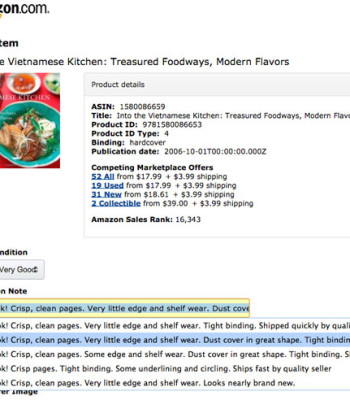
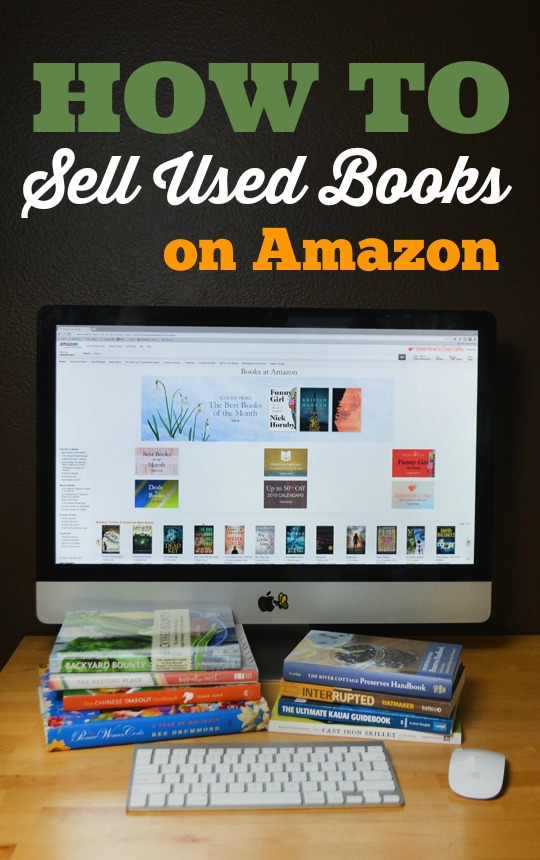
Leave a Reply